It appears from blogstats that people are coming to this blog using google searches which is totally awesome because I just got this blog underway again. So what are some of the searches people use:-
- windows 7 network card sleep
- windows 7 enable wireless adapter
- windows 7 laptop sleeps explorer crash
- network loopback “windows 7” or windows7
- windows iis sleep disable
- windows 7 wireless error
Wireless Disabled Issue
It seems that a gaggle of Windows 7 users are facing the wireless issue I talked about in my previous post. To recap, when the machine comes back from Sleep, the wireless adapter is disabled and no amount of fiddling the switch or disabling/enabling the adapter will fix it.
But fear not, oh gaggle of Windows 7 beta users. I have found the solution to all your problem (yes that was singular). The problem is that Windows 7 manages power of your wireless adapter by default. So you will need to go into the wireless properties and turn it off. Here is how.
1) Open the wireless adapter properties.

2) Click on the Configure button.
3) Click on the Power Management tab.

4) Uncheck the “Allow the computer to turn off this device to save power” checkbox.
Make sure you save the changes and now, the adapter should be enabled when you come out of sleep mode.
Loopback adapter in Windows 7 Beta
Another problem that needs attention is how to install a Loopback adapter in Windows 7. You will notice that the ‘Add new hardware’ link in Control Panel is missing. In order to get to it, you will have to type in ‘hdwwiz.exe‘ from the start menu as shown in the image below.
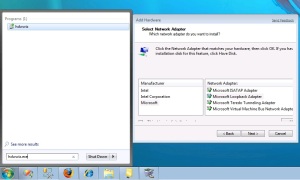
Sushant,
You’re great !
That saves a lot of searching
I’ve bookmarked your site
Thanks again !
Chris
Hi Chris. Glad to be of help. And thanks for visiting.
I’ve tried just about everything. I’m running W7 Build 7000 on an Atheros 5007EG wireless card.
As soon as I restart my laptop, I have to uninstall my Wireless Adapter from Device Manager and reinstall it again to get my wireless network.
This happens on every single startup. I have disabled the setting mentioned in your article, but it doesn’t fix the issue either.
I don’t let my laptop sleep/hibernate. It’s a Cold boot and a normal shutdown.
Reminds me of what Ubuntu did on my laptop.
teraside – sorry to hear about your issue. What drivers are you using? Are they build for Windows 7 or are they Win Vista drivers (Windows 7 can use Vista drivers). I have found that disabling IPv6 also helps although in your situation I’m not sure if it will work. You can do that by going to the properties for the adapter and unchecking the box next to IPv6 in the list of services.
Netgear Wireless card installs fine in Windows 7 but then remains disabled – cannot be enabled. Card works fine in XP machine so cannot be hardware fault. Any clues ?
Mike
I’m also having issues with my Netgear wireless adapter, has anyone been able to get theirs working for more than 10 minutes? (WN311B is what I’m using with Home Premium x64)
Microsoft has a real problem with windows 7 and any wireless adaptors (I have used 3 seperate adaptors from three different companies) I am running home x64 and have downloaded many drivers.The adaptors show up but cannot be enabled.
Thanks for this! I found you via google, as you said, and this resolved my problem quickly and simply.
I just purchased an Asus tower and it won’t install my thumb type wireless adapter from Cisco. Any tricks. it just says it didn’t install properly, no matter how many times I try.
OK so I did what someone suggested and found the driver for vista and installed it. I guess Windows 7 is looking for Windows 7 drivers only, that is kind of stupid, but it worked once I picked the vista driver
I’m glad you were able to sort this out Bill. It’s nice that older drivers still work though.
For those of you who cannot enable your wireless cards in Windows 7, this is a horrible problem I had that is not caused by Windows 7 itself but bad software.
The solution I have found is to uninstall anti-virus & firewall software, then re-install drivers and (once working) re-install the previous mentioned software.
I recently read another forum which mentioned the same symptoms (wireless adapter being permanantly disabled / greyed out), and the reader mentioned that it was a Kaspersky problem as it installed a network filter (http://www.sevenforums.com/network-sharing/46887-enable-wireless-adapter.html) on the wireless card.
In my circumstance it turns out it was in fact specifically Zone Alarm and not my AV software (I’m not using Kaspersky, I’m using Avast!).
Hope this helps – took me ages to figure out!!
My friend is having a problem where he clicks configure, and then the window just closes and nothing happens. Any ideas?
Hi,
I have recently purchased a belkin F6D4050 N150 Enhanced Wireless USB Network Adapter and installed the driver from belkins site. The adapter stays disabled regardless of me trying to enable it. I have been trying to solve this for days!! Please help
I spent too much time looking for a solution, when the solution was so plain and simple.
UNINSTALL Zone Alarm people…, and reinstall after you are connected to the network.
Thank you Guys.
SOLUTION! (at least for me on my win7 laptop)
I just had this problem when I reinstalled the OS from the OEM disc (not the factory install disc) I figured the OEM disc had a driver conflict. And I even tried updating the latest Wireless driver. But I incorrectly pointed the finger at the wireless lan driver.
The HOT KEY strip (the one with the buttons that turn white when you touch them just above the keyboard) on my laptop also controls the Wi-Fi Radio on/off button. This was the problem. You need the original driver for that strip, even if your volume on the strip is working.
Background. Think of your wireless lan as two seperate devices… the radio is compared to the cord of an ethernet connection. The wireless lan card is the ethernet card. When you think about it as one device it is easy to see why so many people assume the problem is with the wireless lan card. But the important part is that a laptop usually divides the two up to save power. Controlling the radio from a button on the keyboard (or a function key) (mine is FN +F2) is another reason to think of the two as seperate items.
Before reaching this conclusion I tried using “allow the computer to turn this device off to save power” I also had tried High performance power option modes and other wireless radio from the control pannel in both plug-in and battery modes. I tried the turn wireless netork on and off as well. There were plenty of reasons to think this was going to fix the problem.
I alos tried going with the above script but found that “WisWBSet.exe” was missing from windows 7. I also tried a Java script but could not find the key code for the FN button, nor the combination of the FN button (hold) and the F2 key combo.
So update your HOTkey strip driver… see if that doesnt fix your problem.
This totally worked for my ASUS N53SV. Thanks.
Errrr. Still disabled 😦
thanks man…
my laptop problem solved..!!
GREAT..!!
Thank you very much for your advice and detailed instruction. My dad’s Atheros wireless adaptor for an Acer Aspire was disabled. After reading your post, I was able to fix it over the web by asking my dad to connect it with wire and share the screen on skype. Thanks a ton once again!!
Tried for days to resolve this problem – tried everything. Then I read Ross’s comment about Kaspersky. I uninstalled Kaspersky and BINGO! My tp- link wireless adapter worked fine. I am now also using Avast!
This issue befell me on the most critical of work days. I found this page by google and this tip saved my work day!
Thank you so very much!